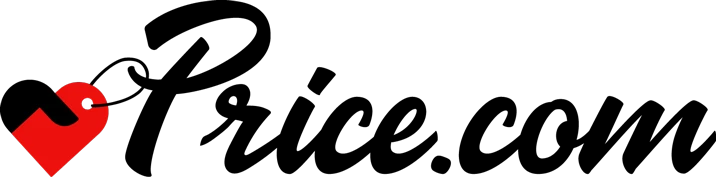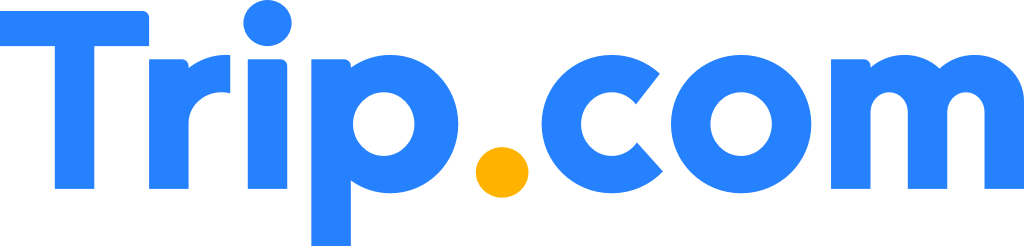Coupons and Deals
- '
Frequently Asked Questions
To earn cashback on travel bookings, simply follow these steps:
- Sign in to your Price.com account.
- Click through the "Get Cashback" link on Trip.com’s page.
- Make your booking as usual (flight, hotel, car rental, etc.).
- Once your booking is confirmed, cashback will be automatically credited to your account.
Cash Back will appear as pending within 5 hours. It will be cleared in approximately 90 days after completing your travel.
The cashback amount is based on the final amount and does not include taxes, fees, or service charges.
- Coupon codes not provided by Price.com are not guaranteed to be stackable with cash back.
- Any order placed on the Trip.com app is not eligible for Cash Back.
- Canceled orders, insurance, taxes, or fees are not eligible for Cash Back.
- Orders placed by phone with a live customer service representative are also not eligible for cashback.
- Missing Cash Back inquiries must be submitted within 100 days of the transaction.
About Trip.com
Save By Category
-
Travel & Vacations -
Health & Beauty -
Clothing -
Electronics -
Food, Drinks & Restaurants -
Shoes -
Accessories -
Free Rewards -
Home & Garden -
Pet Supplies -
Baby & Toddler -
Toys & Games -
Auto & Tires -
Office Supplies -
Sports, Outdoors & Fitness -
Events & Entertainment -
Digital Services & Streaming -
Subscription Boxes & Services -
Gifts, Flowers & Parties -
Tools